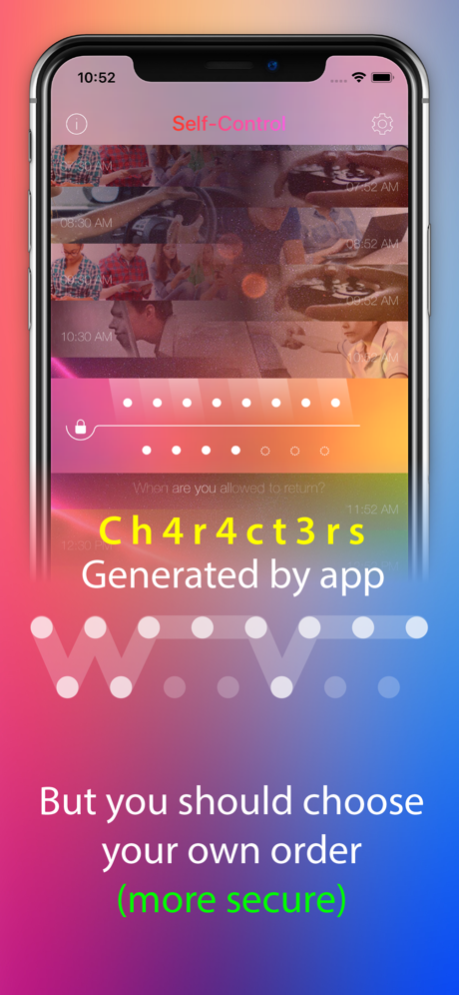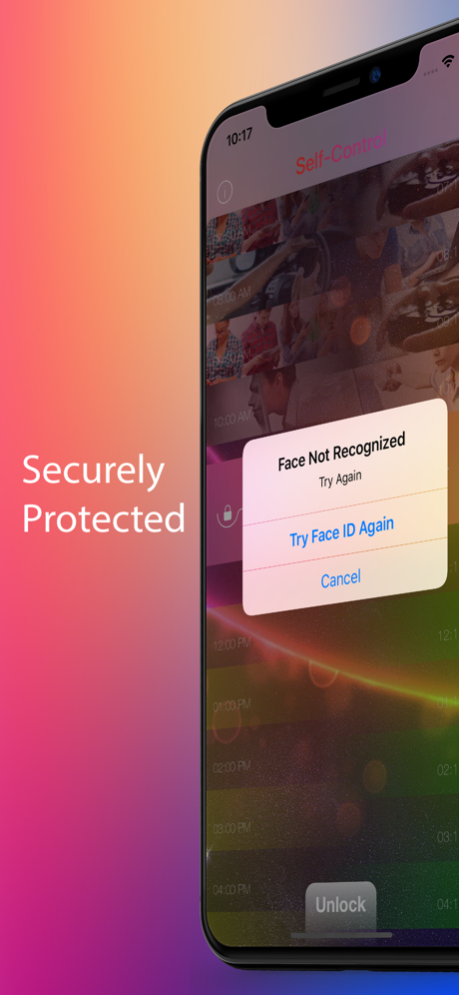Self-Control to Focus - Lite 1.0.2
Free Version
Publisher Description
Get rid of online distraction/addiction by using a password you can't remember and stay offline for your study, your job and your life
The ultimate idea is we choose to forget our password for a while and block ourselves from our own accounts on social networks, online games and other online distractions / addictions.
HOW :
• Firstly, the app generates a randomly ordered 15-character password, such as yJQV4RgcUexF82, it is not easily remembered, right?
• Secondly, you have to CHANGE the password by yourself, replace the current one with that password. To do this, go to your Account Settings page on Facebook or other services like Twitter, Tumblr, DotA, League Of Legends, ...
• Thirdly, set the TIMER, tell the app when to show you the password again. It should be the time you finish your study, your work
• Lastly, LOG OUT, and that's it! Now you are temporarily disconnected from your social networks and have no way to get back in. Let's focus on your work, enjoy real life and use your energy on things that matter
NOTICE:
• You should not write the password out, so this method is useless
• You should not let the browser remember your password, so ONE password can be used over and over again
• Don't worry when the app is accidentally DELETED, get it again from the App Store and everything will be restored!
• The password is presented on two lines, so you can choose your own geometric pattern to re-order the characters to create a DIFFERENT password
• There are options to PROTECT your passwords from other users on your devices, from Touch ID to a 4-digit passcode
WHY :
• I believe that people have their right to control themselves from the attraction of technologies. There are more and more people get sick of Internet addiction but hardly do anything to escape it
• Social media is an integral part of our lives, it helps overcoming geographic distances and sharing knowledge around the world. But some companies have been exploiting its entertaining features for their own profit, they commercialize our lives, enjoy to see us wasting our time, so I'm here to help.
• Lastly, although we can easily connect with anyone around the world, we face difficulties while talking face-to-face with the important ones. Let's think about it, let's disconnect to stay connected in real life with real relationships
Apr 6, 2018
Version 1.0.2
This app has been updated by Apple to display the Apple Watch app icon.
Improved timing technology to make waiting time more precise
Revamped user interface and a beautiful, artistic font family
About Self-Control to Focus - Lite
Self-Control to Focus - Lite is a free app for iOS published in the System Maintenance list of apps, part of System Utilities.
The company that develops Self-Control to Focus - Lite is WeHelp. The latest version released by its developer is 1.0.2.
To install Self-Control to Focus - Lite on your iOS device, just click the green Continue To App button above to start the installation process. The app is listed on our website since 2018-04-06 and was downloaded 1 times. We have already checked if the download link is safe, however for your own protection we recommend that you scan the downloaded app with your antivirus. Your antivirus may detect the Self-Control to Focus - Lite as malware if the download link is broken.
How to install Self-Control to Focus - Lite on your iOS device:
- Click on the Continue To App button on our website. This will redirect you to the App Store.
- Once the Self-Control to Focus - Lite is shown in the iTunes listing of your iOS device, you can start its download and installation. Tap on the GET button to the right of the app to start downloading it.
- If you are not logged-in the iOS appstore app, you'll be prompted for your your Apple ID and/or password.
- After Self-Control to Focus - Lite is downloaded, you'll see an INSTALL button to the right. Tap on it to start the actual installation of the iOS app.
- Once installation is finished you can tap on the OPEN button to start it. Its icon will also be added to your device home screen.